Youtube Video Description Generator
Connect with your YouTube subscribers and build the anticipation with the help of a video description. Write a catchy and engaging description of a video on YouTube with our AI supported YouTube Description Generator.

How to Use AI YouTube Description Generator To Write a Description of a Video in 4 Easy Steps
Video description writing can be a tricky task. Our AI based YouTube Description Generator takes the hassle of description writing away from you. Write a video description for YouTube easily.
Select Output Language
WriteMe supports 30+ different languages. Select Language for social media ad copy text from the dropdown menu that appears in front of you.
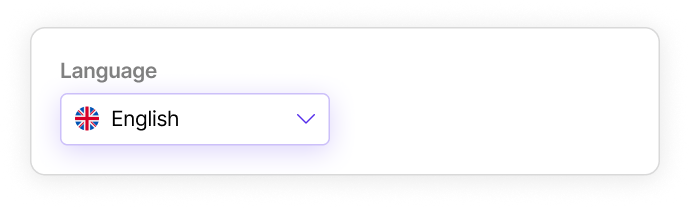
Pick Writing Tone
Tap on the select tone option to open a drop down list of 20+ writing tones. Pick your preferred writing tone from the drop down.
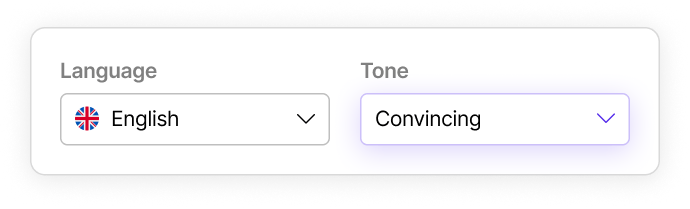
Select “Video Description”
Tap on the Choose Use Case option. Pick the “Video Description” from the drop down list containing 40+ different use cases.
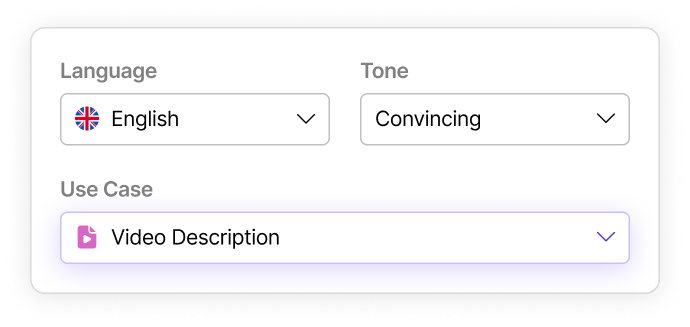
Input Main Idea
Input some relevant information such as title of YT video. Finally, simply click WriteMe!
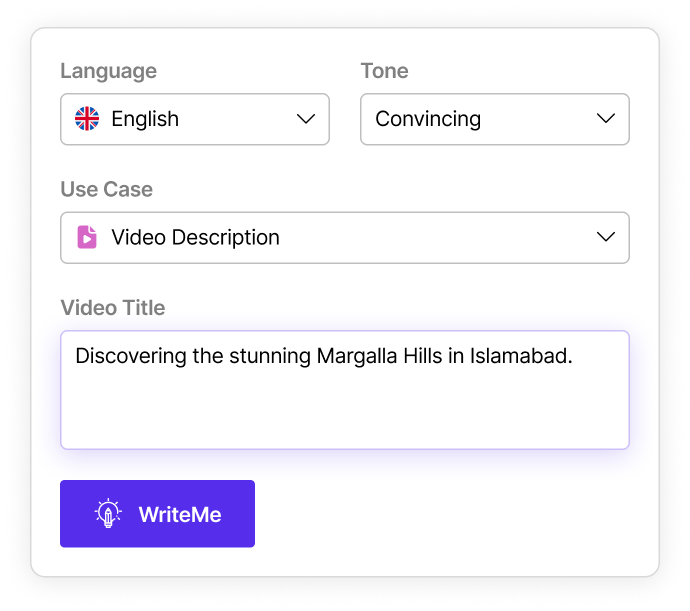
That’s It! Build Curiosity Among Your Audience with a YouTube Video Description!
You can keep generating different YT video description variants till you’re happy with the final result or using line suggestions tab in the long form editor.
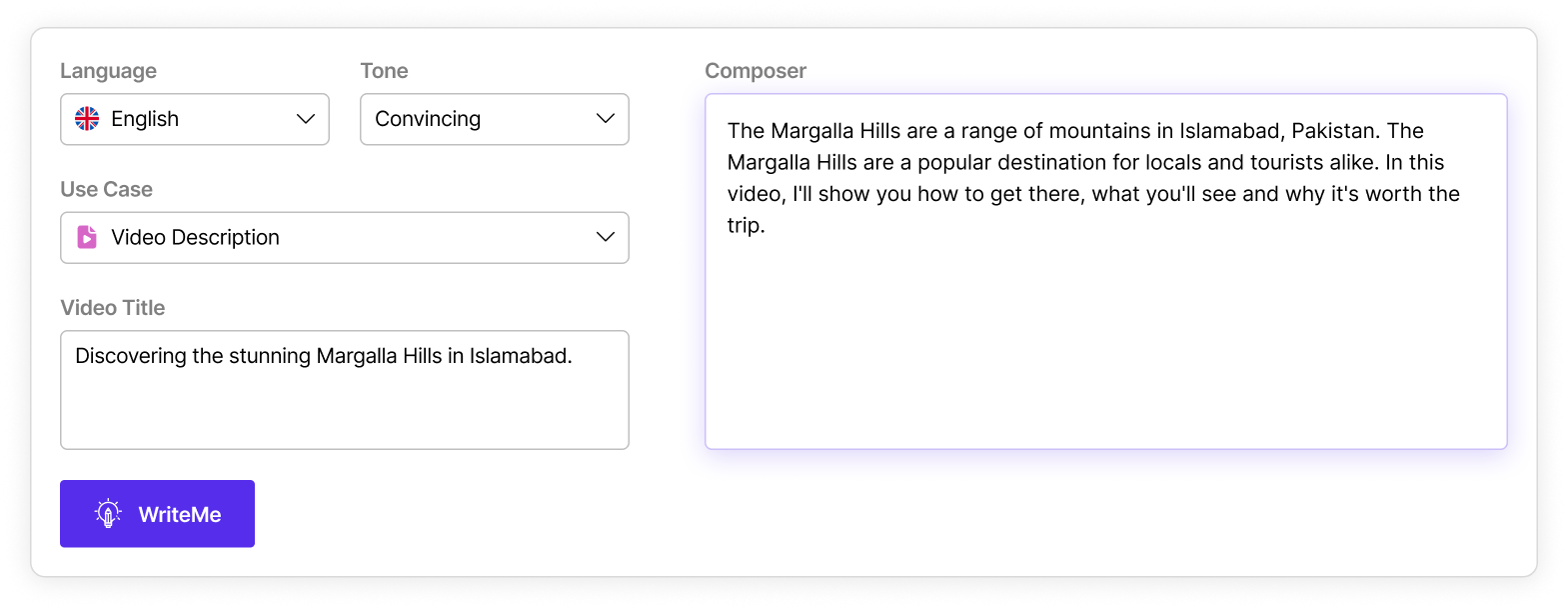

 AutomateMe
AutomateMe
 Email Automation
Email Automation Article Automation
Article Automation Social Media Automation
Social Media Automation WordPress Integration
WordPress Integration Shopify Integration
Shopify Integration Copy Writer
Copy Writer VoiceMe
VoiceMe ChatMe
ChatMe PictureMe
PictureMe Blogs
Blogs
 Case Studies
Case Studies Webinars
Webinars FAQ’s
FAQ’s Help Center
Help Center Contact Support
Contact Support Change Log
Change Log